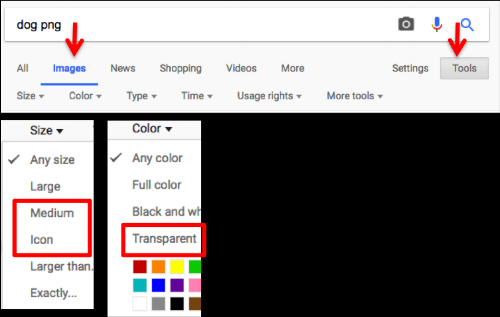Images for upload need to be hosted on the internet. In this example, an image search in being done using Google. Follow these steps to find an image to upload. Not all images will upload so it make take a couple of tries to find the one that will work!
- Add png or jpg to the search word. These are the file types that will upload
- Click on "Images"
- Click on Tools to open the menu.
- Optionally, select COLOR "transparent" to find images with no background.
- Select SIZE "medium" or "Icon" and it will improve the chance that an image will upload. Some images may be too large to upload.
To find the url that will be need for the upload:
- Click on the image to open the preview
- Right click on the preview image and select "Copy Image Address". This is the URL that will be pasted into the Codesters upload
- See Uploading a Sprite to complete the upload